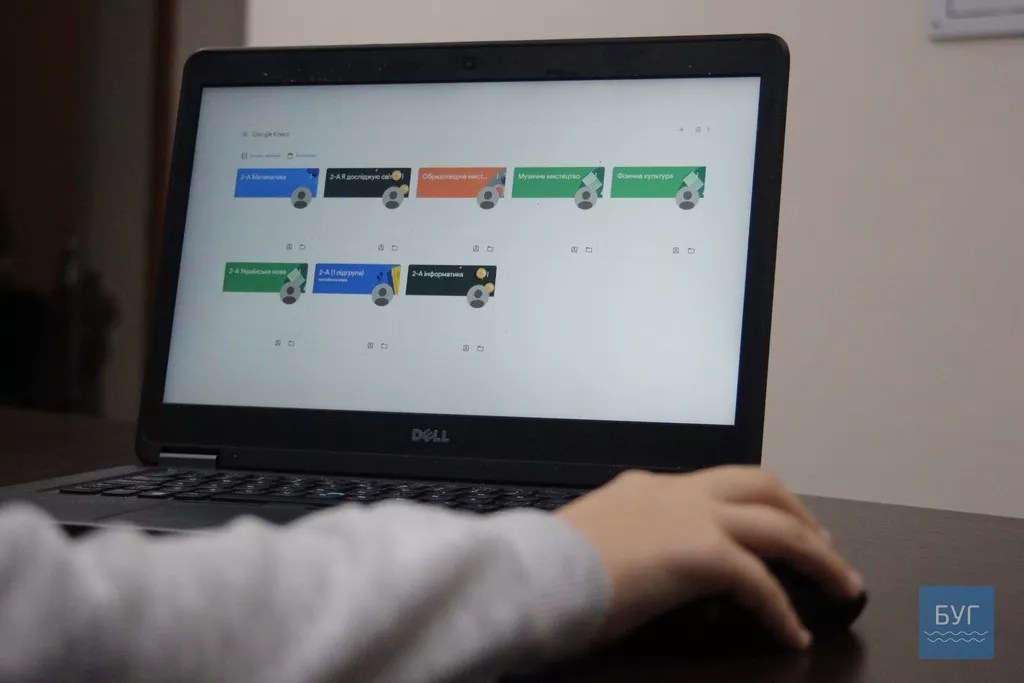Education has experienced a digital revolution. What used to be limited to chalkboards, heavy registers, and parent-teacher meetings now extends to online classrooms, automated systems, and digital reports. Schools worldwide are shifting from manual operations to smarter, tech-driven processes that save time and enhance learning.
One of the most impactful changes has been the integration of Google Classroom and Zoom into School Management Systems. This combination doesn’t just simplify administration—it creates a connected ecosystem where teachers, parents, and students thrive together.
In this blog, we’ll break down why this integration is so valuable, how it works in practice, and what schools can expect from the future of digital learning.
Why Schools Are Moving Towards Digital Management
Running a school involves countless moving parts: admissions, attendance, class schedules, payroll, exams, and communication. Traditionally, these were handled manually or through disconnected systems, which often led to errors, delays, and frustration.
Now, with the increasing demand for hybrid and online learning, schools can’t afford inefficiency. Parents expect transparency, students want convenience, and teachers need tools that reduce workload rather than add to it.
This is where a School Management System (SMS) steps in. By acting as a central hub, it ensures smooth collaboration and minimizes duplication of work. Add Google Classroom for coursework and Zoom for live teaching, and the experience becomes seamless.
What Exactly is a School Management System?
A School Management System is software that helps schools run efficiently by automating administrative and academic tasks.
Key features usually include:
-
Student admission and enrollment management.
-
Attendance tracking and reporting.
-
Timetable creation and teacher scheduling.
-
Grade recording and report generation.
-
Parent communication tools.
-
Fee management and accounts.
Instead of juggling spreadsheets, emails, and paperwork, everything is stored in one place. This system creates transparency, accountability, and—most importantly—saves precious time.
When integrated with Google Classroom and Zoom, the School Management System bridges admin and academic life. Teachers can teach, students can learn, and administrators can manage—all on a single connected platform.
The Role of Google Classroom
Google Classroom is widely used across the globe for digital assignments and student collaboration. Teachers can:
-
Share lesson plans, worksheets, and multimedia resources.
-
Assign and collect homework without piles of paper.
-
Give feedback in real time.
-
Encourage discussion through comments and announcements.
When linked to a School Management System, it becomes even more effective:
-
Syncing Grades: Marks from Google Classroom flow directly into the school’s grading records.
-
Centralized Access: Parents and students don’t need to log into multiple platforms—everything appears in the SMS portal.
-
Streamlined Communication: Notifications, reminders, and results can be shared instantly.
This means teachers spend less time on admin work and more time teaching.
Why Zoom Integration Matters
While Google Classroom manages coursework, Zoom powers live interaction. The rise of online and hybrid learning has shown us that real-time communication is just as important as structured assignments.
With Zoom integrated into a School Management System:
-
Teachers can schedule classes directly within the SMS.
-
Students can join lessons with one click from their dashboard.
-
Attendance is automatically marked during the session.
-
Recordings can be stored and accessed later by absent students.
This creates a “virtual classroom” that feels as organized as being physically on campus.
Read more here
How Integration Solves Real Problems
Let’s look at some everyday school challenges and how integration solves them:
-
Problem: Teachers lose track of which students submitted assignments.
Solution: Google Classroom submissions sync with student records in the SMS. -
Problem: Students forget Zoom meeting links or schedules.
Solution: Links are embedded within the system, with reminders sent automatically. -
Problem: Parents don’t know how their child is performing.
Solution: Parents can log in anytime to see progress, grades, and feedback. -
Problem: Admin staff struggle to maintain accurate attendance.
Solution: Zoom sessions log attendance in real time.
This integrated workflow reduces stress across the entire school community.
Key Benefits of This Integration
Here are the biggest advantages schools see:
1. Efficiency Boost
Less duplication, fewer errors, and faster processes.
2. Improved Learning Experience
Students enjoy a clear, structured digital environment.
3. Time Saved for Teachers
Automation means teachers spend more time engaging with students.
4. Parental Transparency
Parents feel connected and informed, fostering trust.
5. Data for Decision-Making
Administrators get accurate reports to guide planning.
Case Example: A Day Before vs After Integration
Before:
-
A teacher emails homework.
-
Students lose the email.
-
Parents call the school office for updates.
-
Attendance is taken manually and often misplaced.
After:
-
Homework is uploaded to Google Classroom, visible in the SMS.
-
Students join Zoom lessons through one-click access.
-
Parents view everything in the portal.
-
Attendance is automatically recorded.
The difference is like night and day.
Real Voices: User Reviews
Principal Sarah, City Academy:
“Integrating Zoom and Google Classroom with our School Management System has been a game-changer. Communication is smoother, and teachers no longer complain about workload.”
Teacher Jamal, Math Department:
“Everything is in one place now. I don’t waste time sharing Zoom links or updating spreadsheets. My energy goes into teaching—and my students notice the difference.”
Parent Feedback (via eSchool):
“I love being able to see my son’s assignments, grades, and class schedule without calling the school office. I feel more involved in his education.”
Frequently Asked Questions
Q1. Will integration replace traditional teaching?
No. It complements traditional methods by making them more efficient and adaptable.
Q2. Is it costly?
Costs vary, but the long-term benefits (time saved, errors avoided, parent satisfaction) far outweigh the investment.
Q3. Can small schools benefit?
Yes! Smaller schools often benefit the most because automation reduces limited staff workload.
Q4. Is data safe?
Yes, with reputable providers like eSchool, data is protected with advanced security measures.
Why Choose eSchool for Integration?
Not all School Management Systems offer smooth integrations. eSchool is built to connect seamlessly with platforms like Google Classroom and Zoom.
Here’s why schools trust eSchool:
-
Intuitive, easy-to-use design.
-
Reliable customer support.
-
Proven track record in helping schools modernize.
-
Customization options to fit each institution’s needs.
By choosing eSchool, schools not only improve administration but also create a better learning environment for students.
Final Takeaway
The future of education is digital, connected, and student-centered. Integrating Google Classroom and Zoom into a School Management System allows schools to bridge the gap between administration and learning.
This isn’t just about technology—it’s about creating better experiences for students, empowering teachers, and keeping parents connected.
👉 For schools ready to embrace this change, we strongly recommend contacting eSchool. Their expertise ensures you get a solution tailored to your institution’s needs.
About the Author
Rabia is a content creator who specializes in writing clear, helpful, and human-centered blogs. With a focus on educational technology, Rabia helps schools, teachers, and parents discover practical ways to embrace digital transformation.