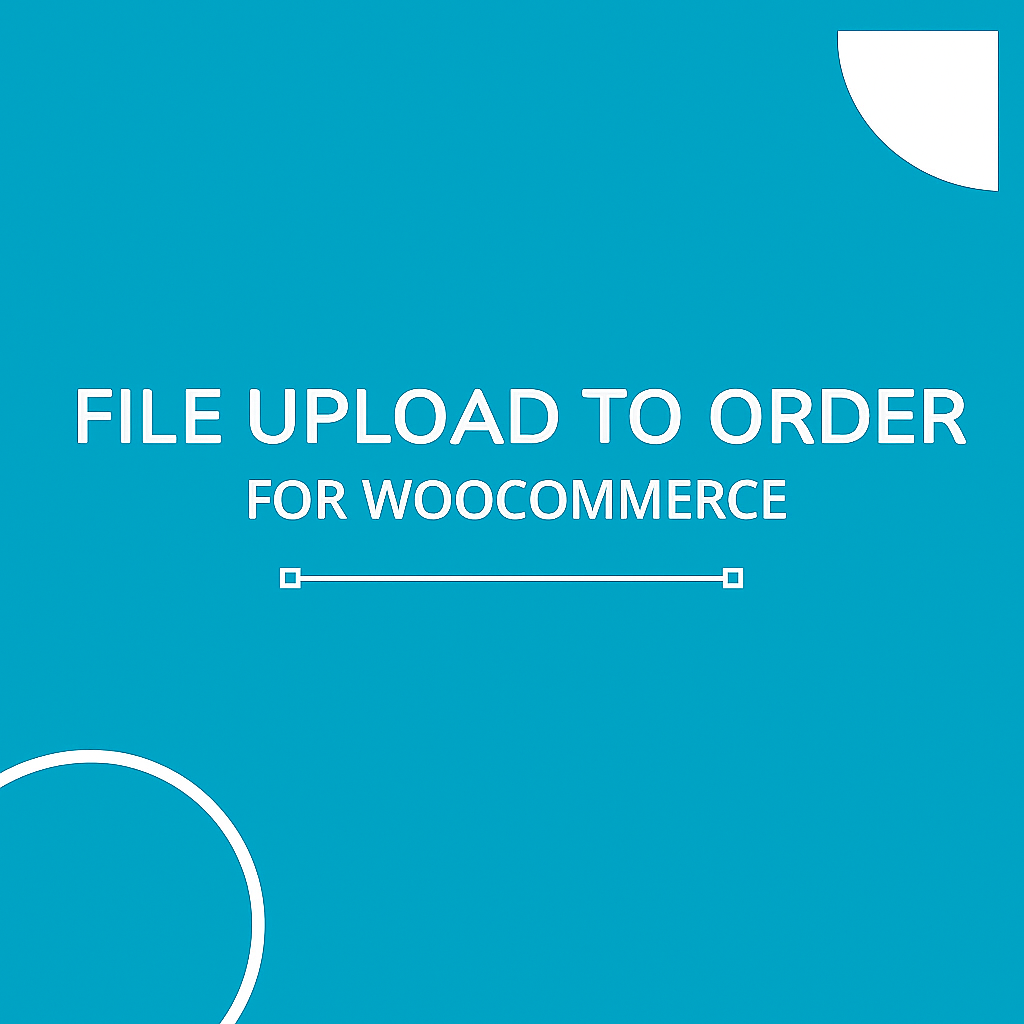When selling personalized or made-to-order products, giving customers the ability to upload files during purchase is a game-changer. Whether you’re dealing in custom apparel, digital prints, professional services, or design-based products, integrating file upload WooCommerce functionality ensures a smoother, more efficient customer experience.
Adding a WooCommerce upload file feature lets shoppers provide necessary images, documents, or specifications directly on the product page or at checkout—streamlining communication and order accuracy.
🔧 Why You Need Checkout Files Upload for WooCommerce
By default, WooCommerce doesn’t allow customers to submit files with their orders. That’s where a dedicated WooCommerce upload files plugin becomes crucial. These plugins let you embed file upload fields on product pages, in the cart, or at checkout, enabling a hassle-free order flow.
Using a checkout files upload for WooCommerce plugin enhances customer satisfaction and reduces follow-up emails or manual file requests. You can collect everything from logos, artwork, ID scans, and more—right when the order is placed.
🎯 Benefits of Letting Customers Upload Files for WooCommerce Orders
✅ Streamlined CustomizationAllow customers to upload artwork, photos, or design briefs instantly.
✅ Improved Order AccuracyGet the exact files you need upfront, minimizing communication delays and errors.
✅ Flexible Upload LocationsAdd upload fields to product pages, cart, or checkout as needed.
✅ Support for Multiple File TypesCustomers can upload JPG, PNG, PDF, DOCX, and other formats as per your configuration.
✅ User Role-Specific UploadsLimit file upload options to certain user roles like wholesale buyers, logged-in users, or premium clients.
🚀 How to Set Up Customer Upload Files for WooCommerce
Here’s how you can add file upload capabilities to your store in a few steps:
1. Choose a WooCommerce Upload Files Plugin
Popular options include:
WooCommerce Upload Files by Acowebs
Product Add-Ons by WooCommerce (with file upload support)
Checkout Files Upload for WooCommerce by WPDesk
2. Install and Activate
Go to your WordPress dashboard, upload the plugin file, and activate it like any other plugin.
3. Configure Upload Settings
Choose where the file upload field will appear—product page, cart, or checkout. Set file type restrictions, size limits, and labels.
4. Customize Field Appearance
Modify text, icons, or positions of upload buttons to match your theme.
5. Test the Upload Flow
Do a test order to make sure files upload correctly and are accessible in the admin panel or order email.
🧰 Advanced Features to Look For
A powerful WooCommerce upload files plugin often includes advanced settings like:
Drag-and-drop file uploaders
Conditional logic for when to show the upload field
Upload field per product variation
Bulk file upload support
File preview before submission
🛍️ Who Should Use File Upload WooCommerce Options?
💡 Print-on-Demand Shops – Collect artwork, logos, or images for customized prints.💡 Photography Studios – Allow clients to upload reference photos or pose ideas.💡 Tailoring & Fashion Stores – Accept body measurements, sketches, or style preferences.💡 Service-Based Businesses – Gather documents, forms, or instructions directly through checkout.💡 Educational Providers – Collect assignments, submissions, or ID proofs.
If your products or services depend on input files, the ability to let customers upload files for WooCommerce is critical to efficiency and satisfaction.
📌 Final Thoughts: Enhance Your Store with WooCommerce Upload File Options
Empowering customers to submit files as part of their order journey improves both experience and order quality. With the right file upload WooCommerce solution, you eliminate the need for follow-ups and manual data collection.
Whether you’re offering customized clothing, printed materials, digital design services, or something in between, a WooCommerce upload files plugin makes your workflow more professional and scalable.
Don’t let missed file submissions slow you down. Add a checkout files upload for WooCommerce feature today and transform how you handle custom orders.