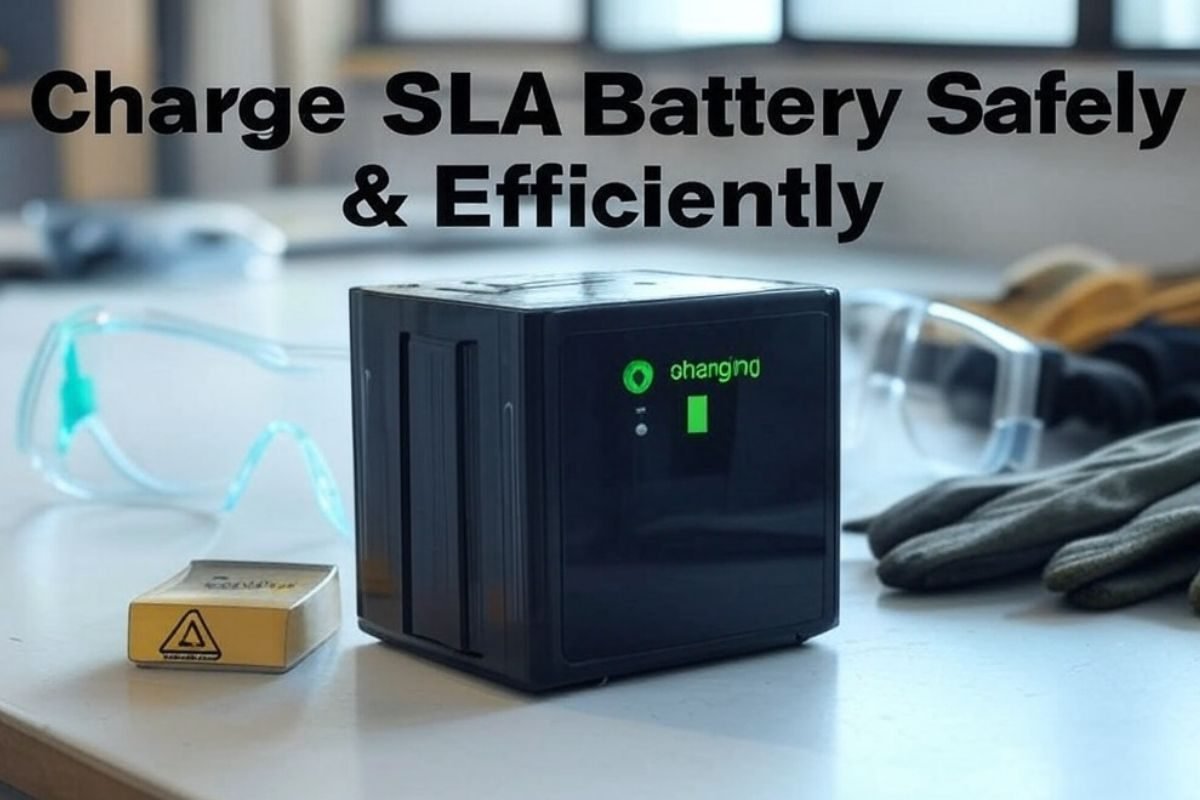How to Charge a 12V Sealed Lead Acid Battery Safely & Efficiently
Charging a 12V sealed lead acid (SLA) battery may sound simple, but doing it the wrong way can shorten its life, reduce performance, or even cause safety hazards. Whether you’re using your SLA battery for security systems, scooters, or backup power, it’s essential to understand the correct charging process to ensure longevity and optimal function. This guide will walk you through everything you need to know to charge your 12V SLA battery safely and efficiently—from choosing the right charger to understanding voltage levels, safety precautions, and maintenance tips.
Understanding What a Sealed Lead Acid Battery Is
Sealed Lead Acid batteries are rechargeable power sources widely used in emergency lighting, alarm systems, UPS devices, and other electronics. They are known for their durability and low cost. These batteries come sealed, so there’s no need to add water or deal with spills, making them easy and safe to handle. The 12V model is one of the most common configurations and is designed for medium-to-heavy-duty power delivery over extended periods. Since these batteries are “sealed,” any damage from overcharging or improper handling can’t be undone, which is why it’s crucial to charge them properly.
Why Proper Charging Matters for SLA Batteries
Incorrect charging is the number one reason SLA batteries fail prematurely. Overcharging can cause overheating and swelling, while undercharging leads to sulfation—a process that damages the battery’s internal plates. If you want your battery to last the full 3–5 years (or more), understanding proper charging techniques is vital. This not only saves money but ensures uninterrupted performance in your devices, especially those related to safety like alarms or surveillance systems.
Choosing the Right Charger for 12V SLA Batteries
Not all chargers are created equal. Using a charger designed for lithium batteries or a high-amperage charger can ruin a 12V SLA battery. You should always use a smart charger with voltage regulation, preferably one that automatically switches to a float mode when the battery is full. A charger with a 12V output and current rating between 1A and 5A is typically recommended for standard SLA batteries. Some models even come with temperature sensors and automatic shutoffs to prevent overcharging.
Voltage Settings You Should Know
Understanding voltage levels is critical when charging SLA batteries. For a standard 12V sealed lead acid battery, the charging voltage range is between 13.5V and 14.7V. Going above or below this can either undercharge or damage the battery. Most smart chargers handle this automatically, but it’s still good to keep an eye on it. Once the battery reaches 100%, the charger should switch to a float mode to maintain a safe holding voltage around 13.5V.
Step-by-Step Guide to Charging a 12V SLA Battery
-
Inspect the battery: Make sure there are no visible damages or leaks.
-
Use the correct charger: Preferably a smart charger rated for 12V SLA batteries.
-
Connect the charger: Red clip to the positive terminal, black to the negative.
-
Set charging mode (if applicable): Choose the SLA setting if available.
-
Monitor charging status: Keep an eye on voltage and temperature.
-
Allow full charging: Do not disconnect early.
-
Switch to float mode or disconnect once full.
Charging should ideally take 6–12 hours, depending on the battery capacity and charger output.
Signs Your SLA Battery Is Charging Properly
When charging is proceeding as it should, you’ll notice the battery slowly gaining voltage and the charger may become slightly warm. A full charge is usually indicated by a steady voltage between 13.5–13.8V, depending on the charger. Smart chargers typically show a green LED or an indicator that says “Fully Charged.” If you notice excessive heat, bulging, or a strong odor, disconnect the battery immediately and inspect for faults.
Tips to Extend Battery Life
-
Avoid deep discharges: Repeated full discharges reduce the number of charge cycles.
-
Use a float charger for batteries in standby applications.
-
Charge before storage and every 1–2 months while in storage.
-
Keep the battery in a cool, dry place to avoid heat damage.
-
Never overcharge or undercharge, as both cause long-term damage.
These steps are crucial for keeping your battery healthy over time.
Safe Storage of SLA Batteries
Storing your battery properly when not in use is just as important as charging. Always charge the battery before storage and keep it at a temperature range of 10°C–25°C. Disconnect any loads and store it in a clean, dry environment. For long-term storage, charge the battery every 60 days to prevent self-discharge, which can render the battery unusable if left unchecked.
Common Charging Mistakes to Avoid
-
Using incompatible chargers
-
Leaving the charger connected too long
-
Charging in hot environments
-
Ignoring voltage levels
-
Using damaged or corroded terminals
Avoiding these common errors can significantly increase the lifespan of your battery.
Using SLA Batteries for Security Systems
12V SLA batteries are widely used in surveillance setups due to their reliability and long standby time. Whether powering cameras, sensors, or recording devices, a properly charged battery ensures continuous operation even during power outages. If you’re looking for one, you can find high-capacity models perfect for security systems on trusted platforms like this one, which features an 18Ah capacity and sturdy build.
Where to Buy Smart Chargers for SLA Batteries
When it comes to buying chargers, choose retailers that specialize in power systems and battery technologies. A great place to start your search is Buy Security Cameras, which not only sells batteries and accessories but also offers expert support. They have a wide variety of compatible products suited for SLA battery maintenance and backup power setups.
Troubleshooting Charging Issues
-
Battery doesn’t charge: Check for faulty connections or dead cells.
-
Charger gets too hot: May indicate overcurrent or wrong charger type.
-
Battery swells or leaks: Stop charging immediately—battery is likely damaged.
-
Voltage not rising: Battery may be fully discharged or sulfated.
Address these signs early to prevent permanent damage or replacement costs.
Real-World Application: Charging SLA Batteries in Alarms
In alarm systems, SLA batteries provide backup power during outages. Regular charging ensures these systems remain operational at all times. Learn more about how to safely charge SLA batteries in such setups through this step-by-step guide available here, which covers real-world applications in detail.
Maintenance Checklist for SLA Battery Users
-
✅ Monthly voltage check
-
✅ Charge every 2–3 months during storage
-
✅ Clean terminals regularly
-
✅ Replace after 3–5 years or signs of wear
-
✅ Use the correct charger always
Following a maintenance routine can drastically improve your battery’s efficiency and lifespan.
Final Thoughts
Charging a 12V sealed lead acid battery doesn’t have to be complicated. With the right charger, a basic understanding of voltage levels, and proper maintenance, you can keep your battery running smoothly for years. Whether for backup power, alarms, or security systems, a well-maintained SLA battery is a reliable investment. Avoid shortcuts and invest in quality products and proper techniques for maximum performance and safety.
✅ Frequently Asked Questions
Q1: Can I use a car battery charger for my SLA battery?
No, car battery chargers typically output too much current and can damage SLA batteries.
Q2: How do I know when my SLA battery is fully charged?
A smart charger will indicate “Full” or switch to float mode. Voltage should read around 13.5V.
Q3: How long does it take to fully charge a 12V 18Ah SLA battery?
With a 2A charger, it takes approximately 9–10 hours.
Q4: Is it safe to leave the battery on the charger overnight?
Only if you’re using a smart charger with auto shutoff or float mode.
Q5: What happens if I overcharge my battery?
Overcharging leads to swelling, heat buildup, and shortened battery life.
Q6: Can I use the battery while charging it?
It’s not recommended. Charging and discharging at the same time reduces efficiency and increases risk.
for more detail